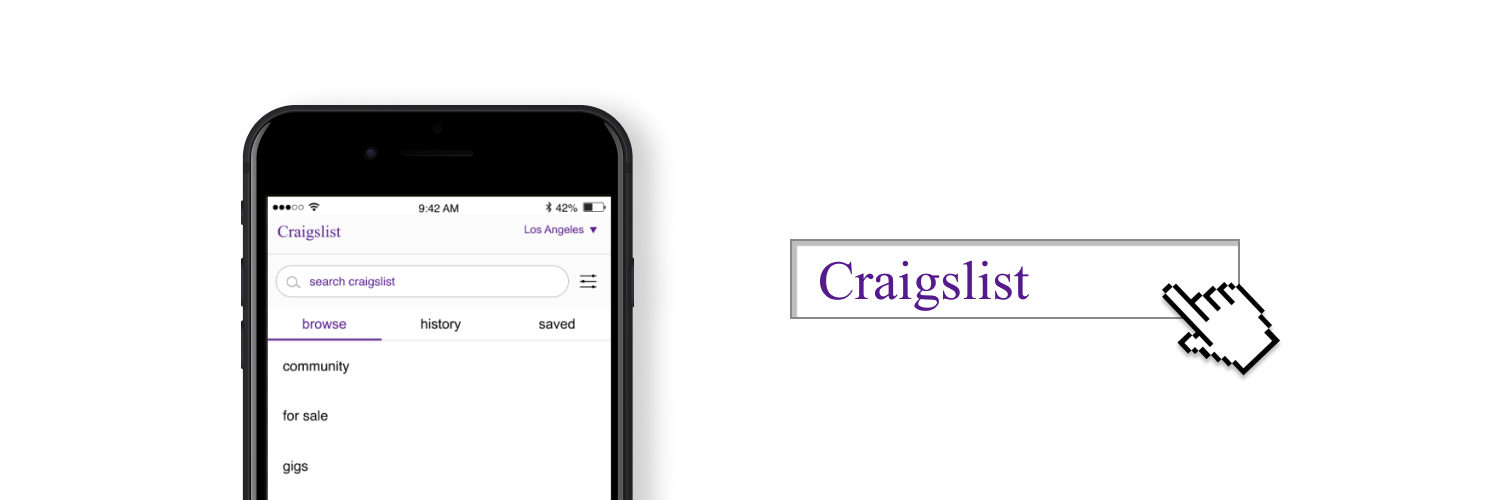
Craigslist Redesign
Feature improvements of the original app
Project Overview
Individual mobile app project for the Advanced Visual Design course
Role:
UX / UI Designer, User Researcher
Individual mobile app project for the Advanced Visual Design course
Role:
UX / UI Designer, User Researcher
Tool:
Figma
Timeline:
A month
Figma
Timeline:
A month
Outcome:
Redesigned version has better user experience rating from the user testing.
Redesigned version has better user experience rating from the user testing.
Why do I want to redesign Craigslist?
Ever since I moved to the US, I have been using Craigslist to find housing, buy or sell second-hand furnitures. It has been a great experience to get the best deals on their desktop version. I recently discovered that they have a mobile app. I was thrilled to try it out.
However, I noticed the rating on the app store was low, and I wondered why... and I thought I could take this opportunity to find a way to improve it.
1.1 User Reviews
These are some of the bad reviews I found on the app store that helped me identify some of the problems and user needs.
Search Filter Issues
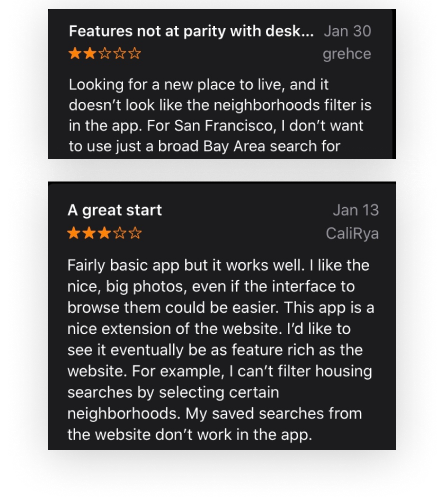
Privacy and Contact Concerns
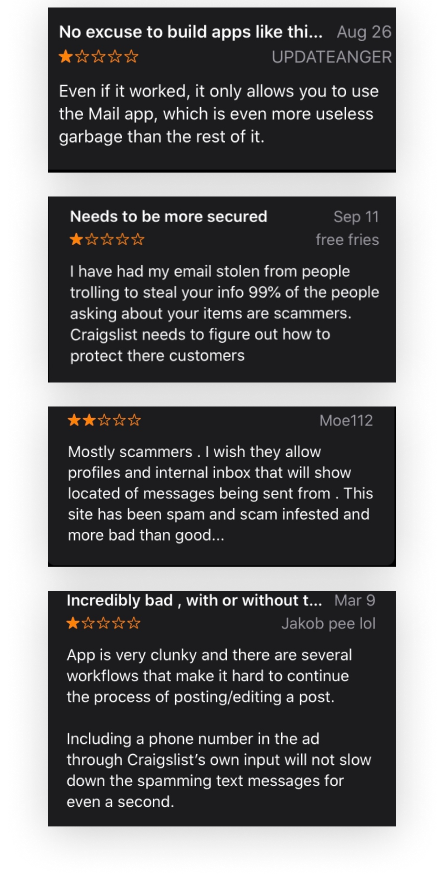
1.2 Interface Evaluation
In order to identify the problems clearly, I evaluated the app based on Nielsen’s 10 heuristics (Nielsen, 1994)
Help and documentation
- Favorites Screen
- There is no search function for all the posts that are saved in the favorites.
- The user is not able to find the posts effective.
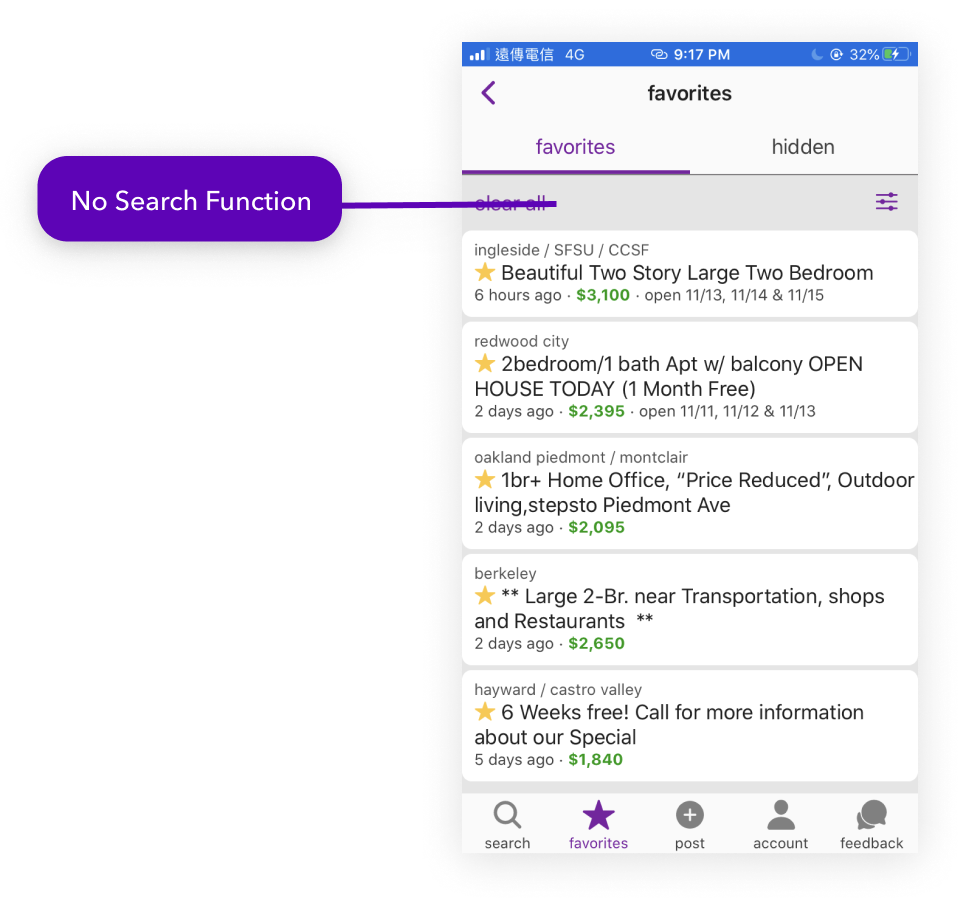
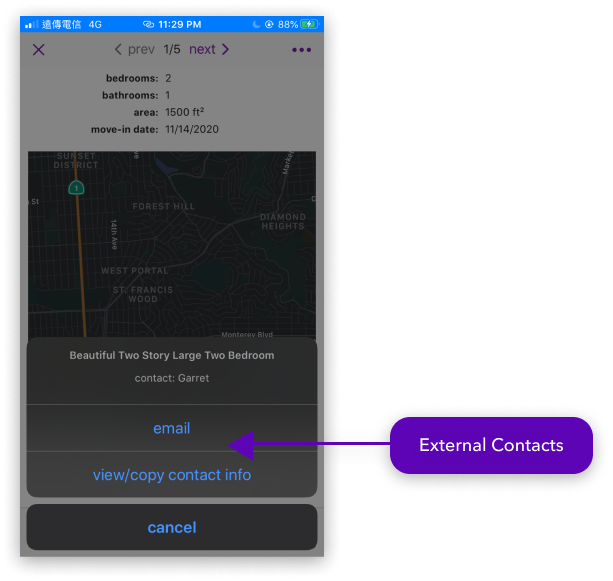
Flexibility and efficiency of use
-Contact Screen
- There is only external contact option.
- The user has to leave the app to continue the task.
Help and documentation
-Search Screen
-Search Screen
- There is no filter for a specific neighborhood.
- The user can only search the keywords, which might lead to inaccurate neighborhood.
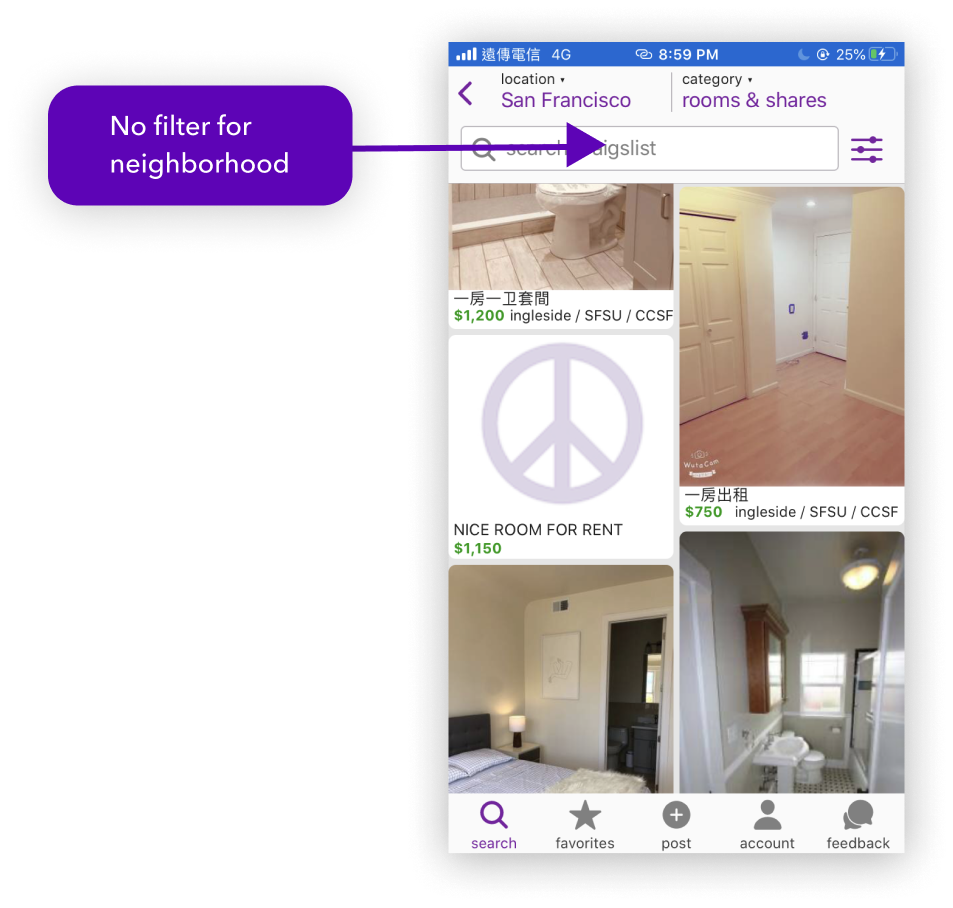
2.1 The Problem
After the evaluation, I found the Craigslist app lacking some very important aspects of a trading platform such as in-app chat room function to speed up the process, no effective search filter for listings, and search function for saved posts. Those issues make the user (the buyer) experience bad and slow.
2.2 Define Redesign Goals
The goal is for users (the buyer) to find what they need, filter out what they don’t want, and make a deal with the person on the platform without disclosing private information.
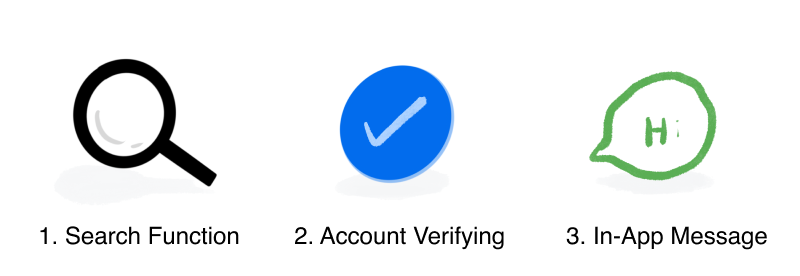
3.2 User Journey
I made a user journey map focusing on the buyer’s perspective.
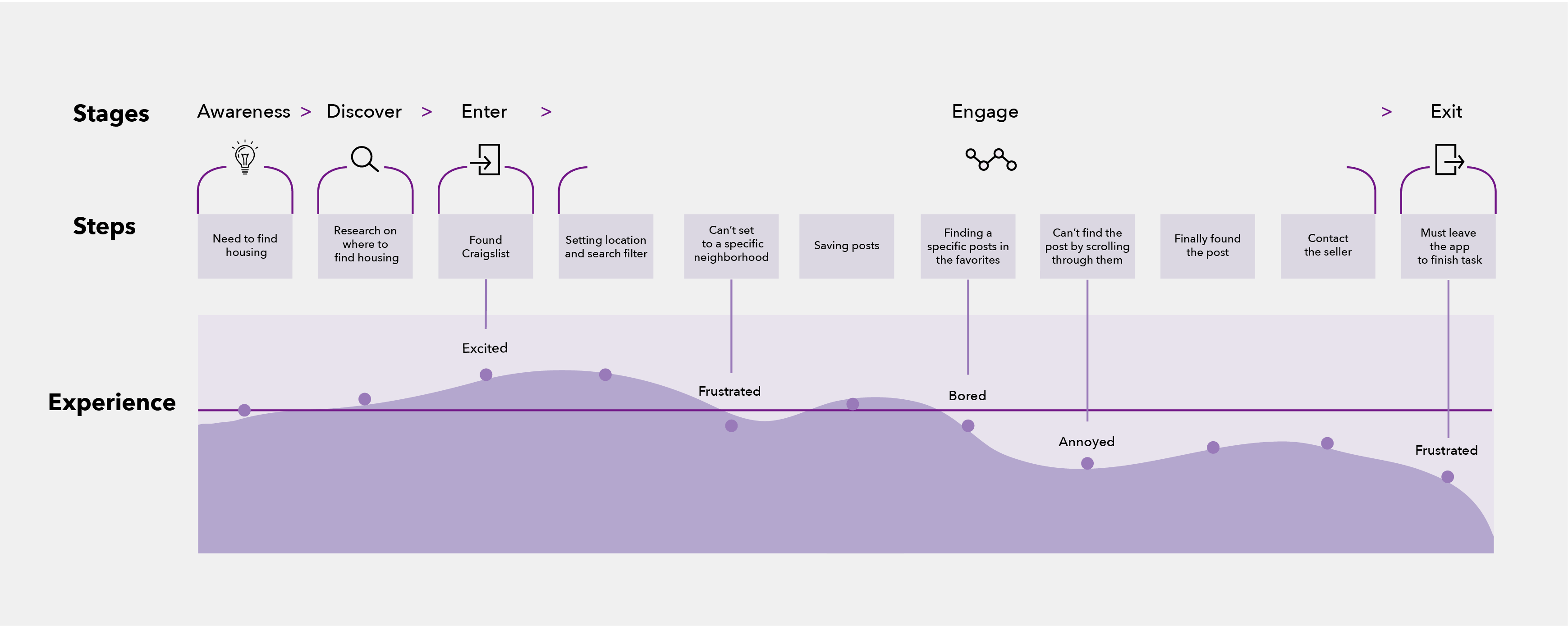
3.3 Information Architecture
I created a site map and user flow based on the redesign goals.
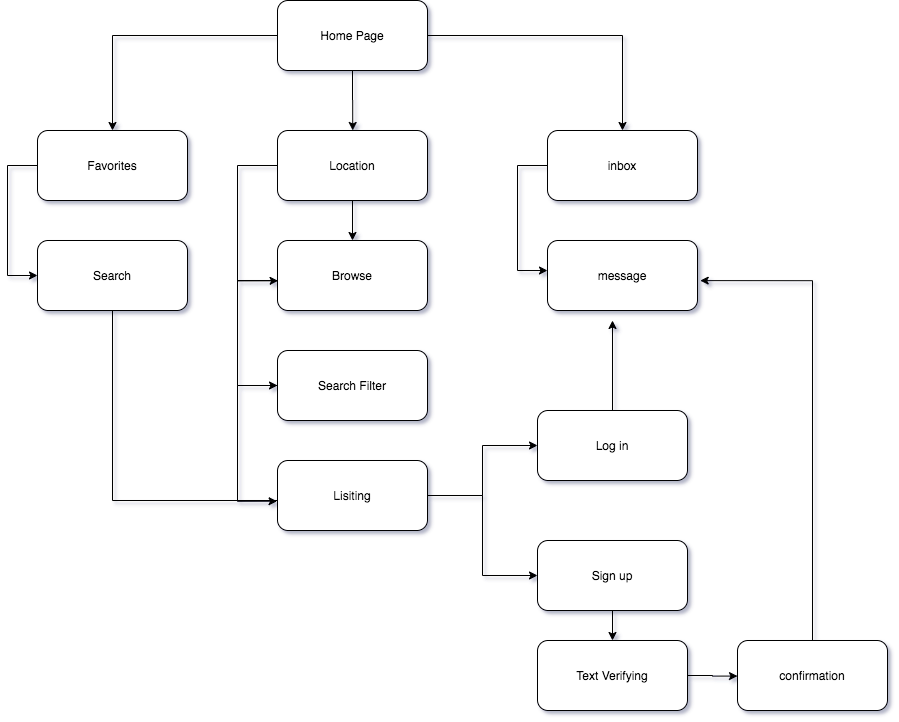
I started to sketch some possible layouts for the features I want to add.
![]()
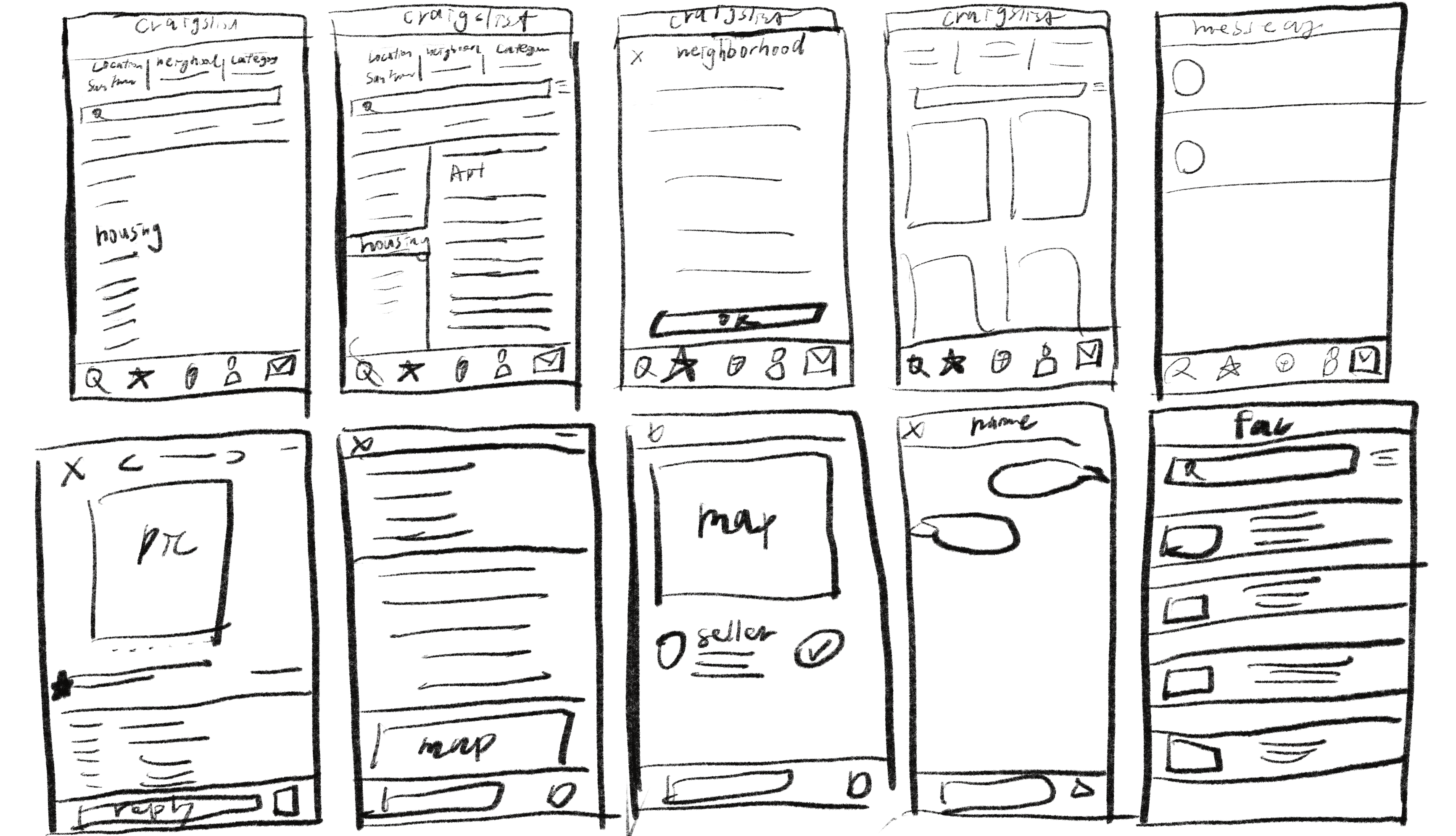
4.2 Wireframes
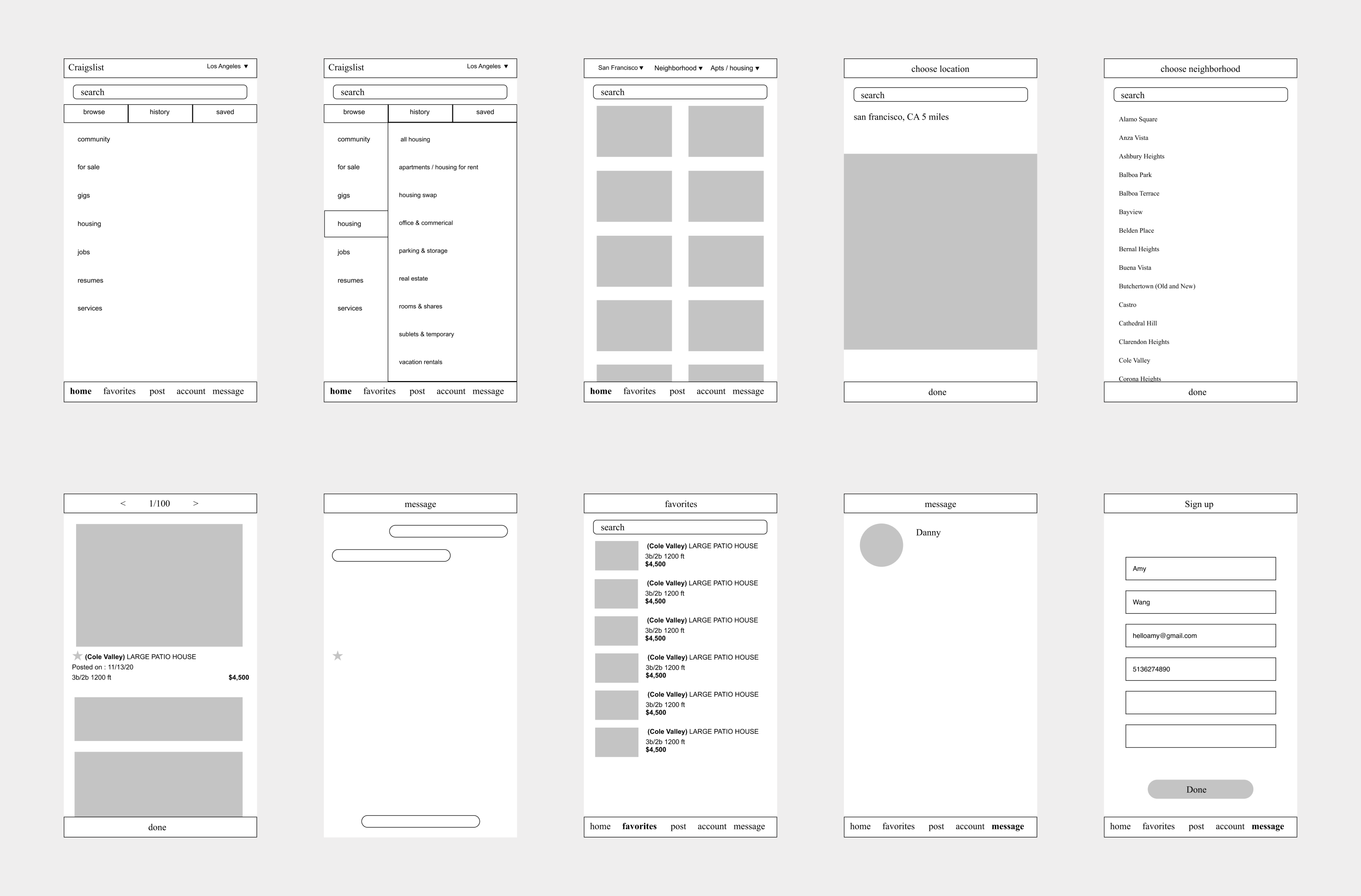
5.1 Usability Evaluation
User testing with Think Aloud Technique. I asked 4 of my friends to do the usability test on the original app first and then the redesigned app.
5.1.1 Tasks for the user
![]()
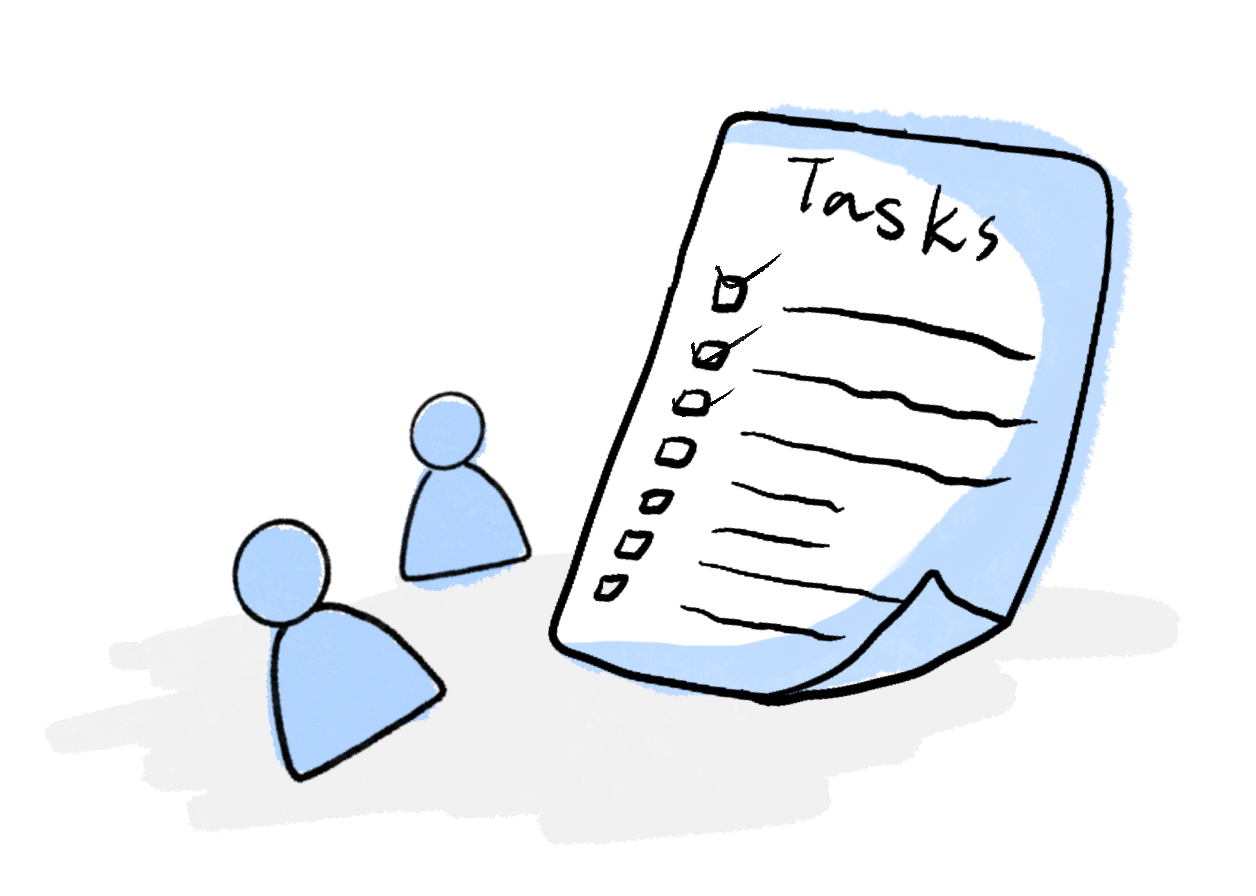
1
First Task
First Task
Choose “San Francisco” as a location > go to housing > choose “apts/housing” for rent > choose the neighborhood called “cole valley” > fav one post
2
Second Task
Second Task
Go to your favorites > find a listing that has a keyword “studio” > reach “contact
the seller” page
the seller” page
5.1.2 Results
Original App
![]()
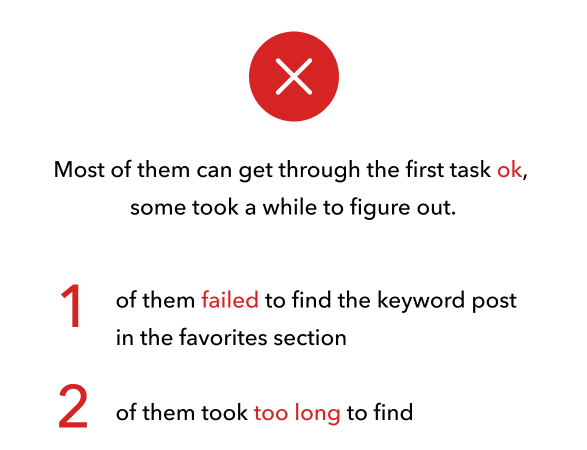
Redesigned App
![]()
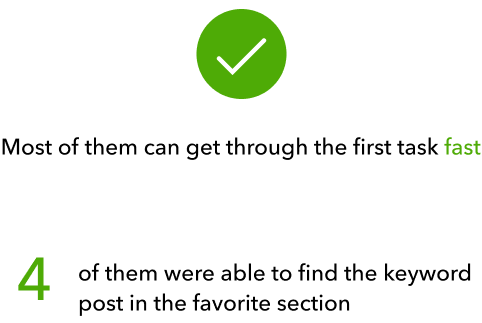
5.2 User Surveys
After finishing the tasks, I asked them to answer 12-15 follow up questions, such as how easy was it for you to get through the tasks? was there a challenge? why? I also asked if they prefer the external or internal contact options.
5.2.1 Key Findings
Original App
- The original interface design is not easy to navigate.
- Email option inconvenient, it is limited to the default mail on the phone.
- Too hard to find posts in favorite section.
Overall rating based on the asked task: 2
Redesigned App
- The redesign interface design is much easier to navigate.
- It is easier to find posts in the favorite section.
- The in-app chatting function is convenient.
Overall rating based on the asked task: 4
06
Design Iterations
I redesigned them based on some of the feedback I got from the participants.
6.1 Iterations - Homepage
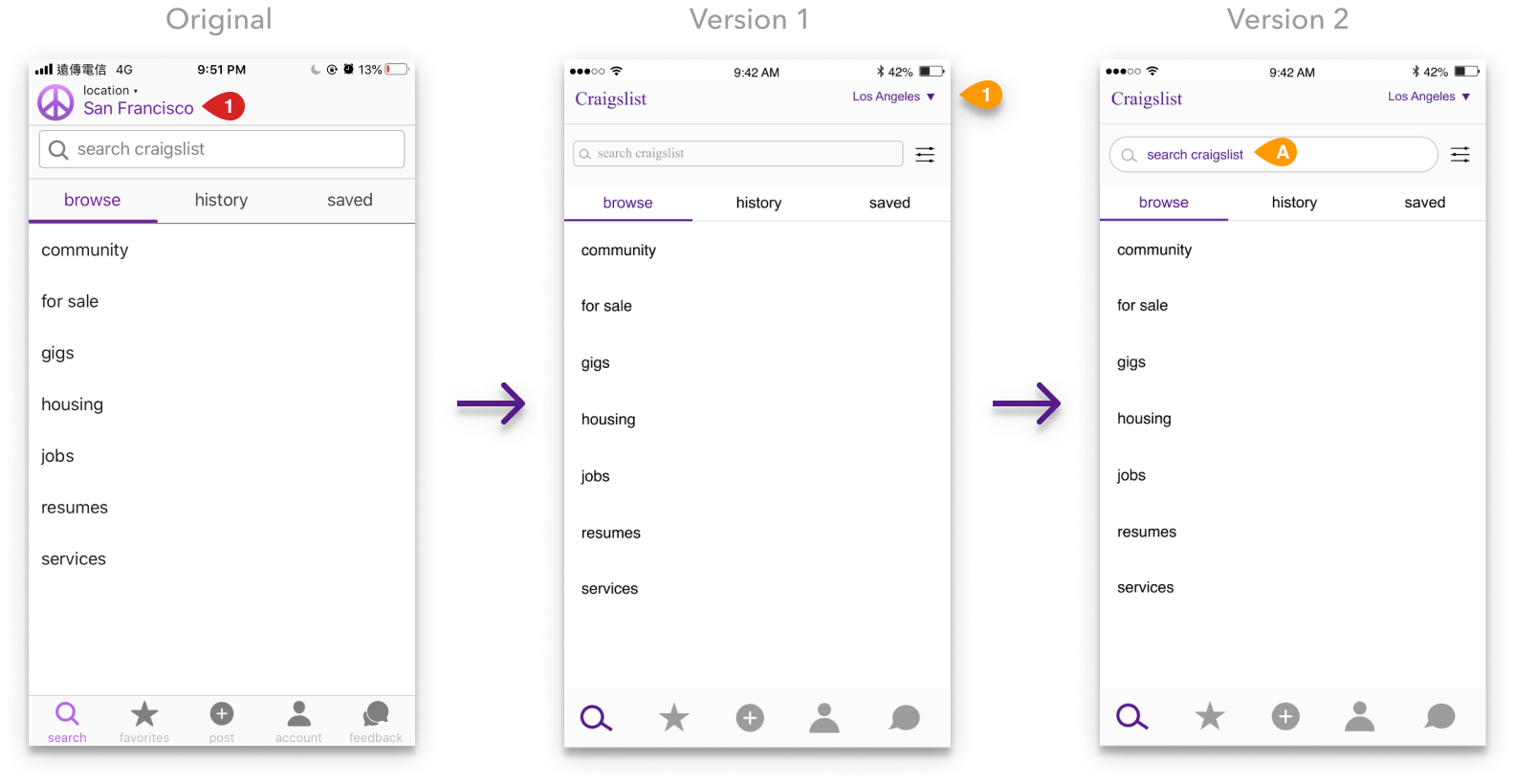
User Suggestions
![]()
Improvements
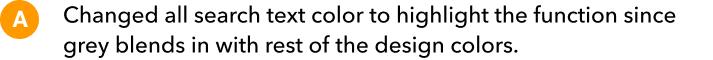
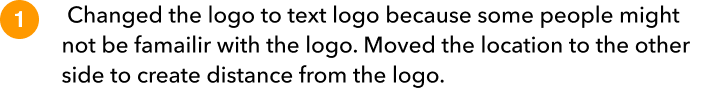
6.2 Iterations - Browse Page
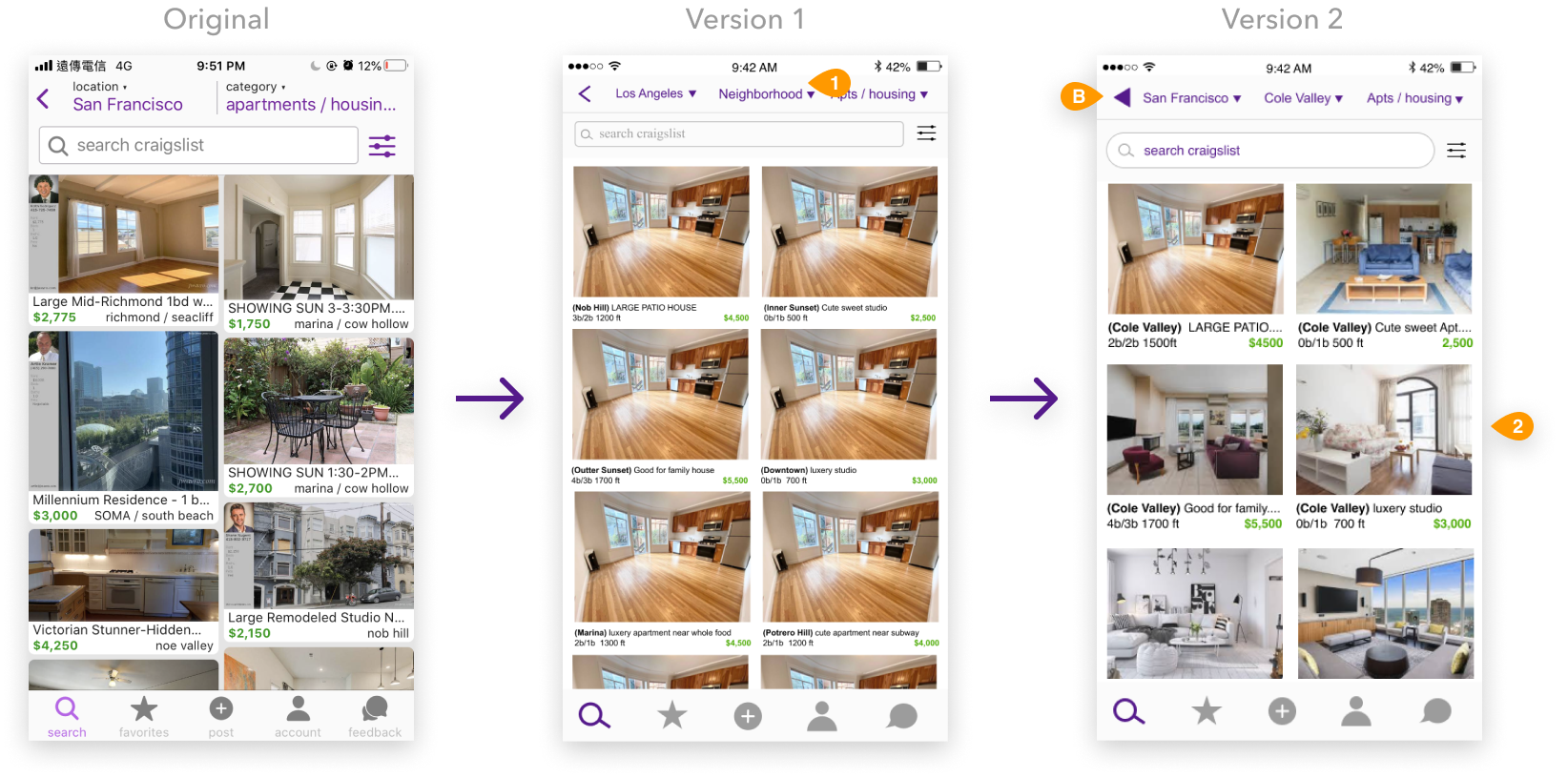
Improvements
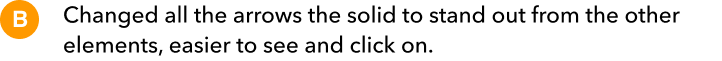
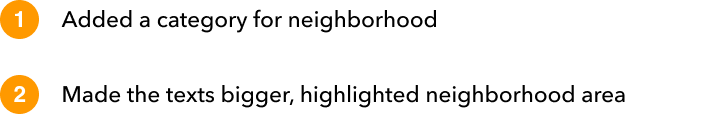
6.3 Iterations - Location Page
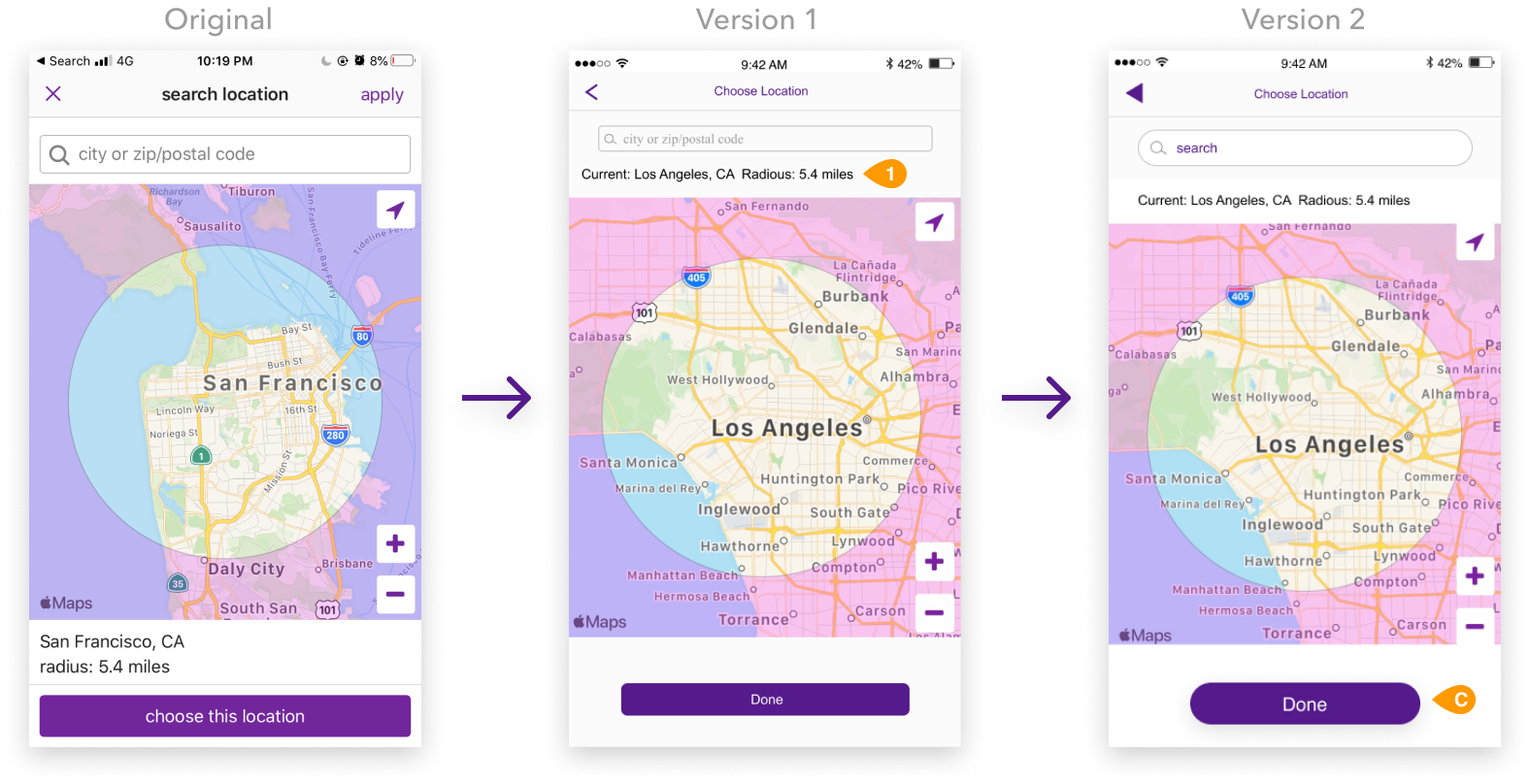
Improvements
6.4 Iterations - Listing Page
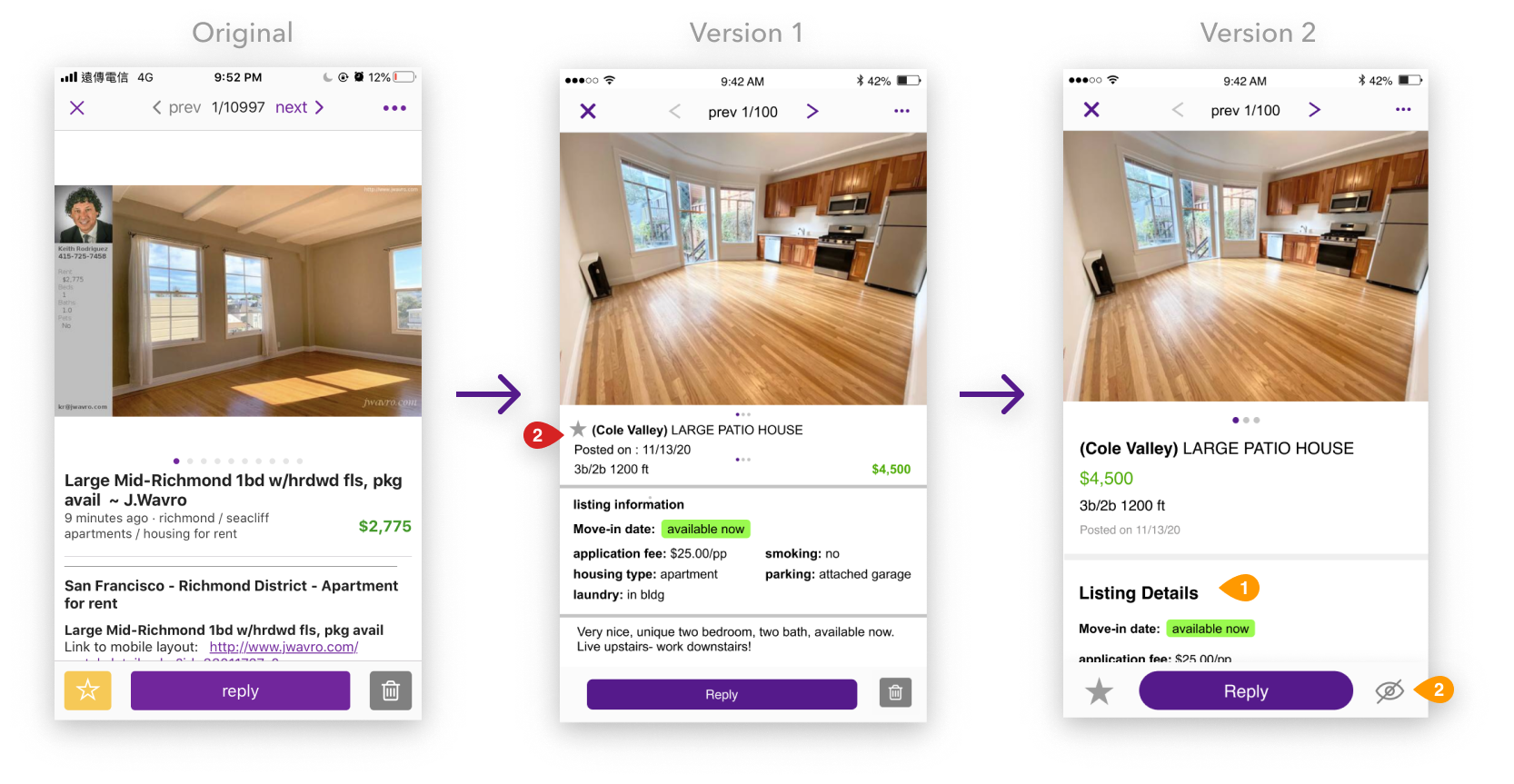
User Suggestions
![]()
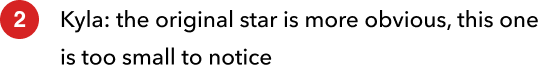
Improvements
![]()
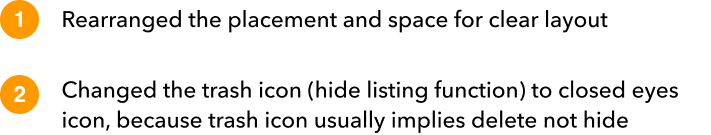
6.5 Iterations - Contact Page
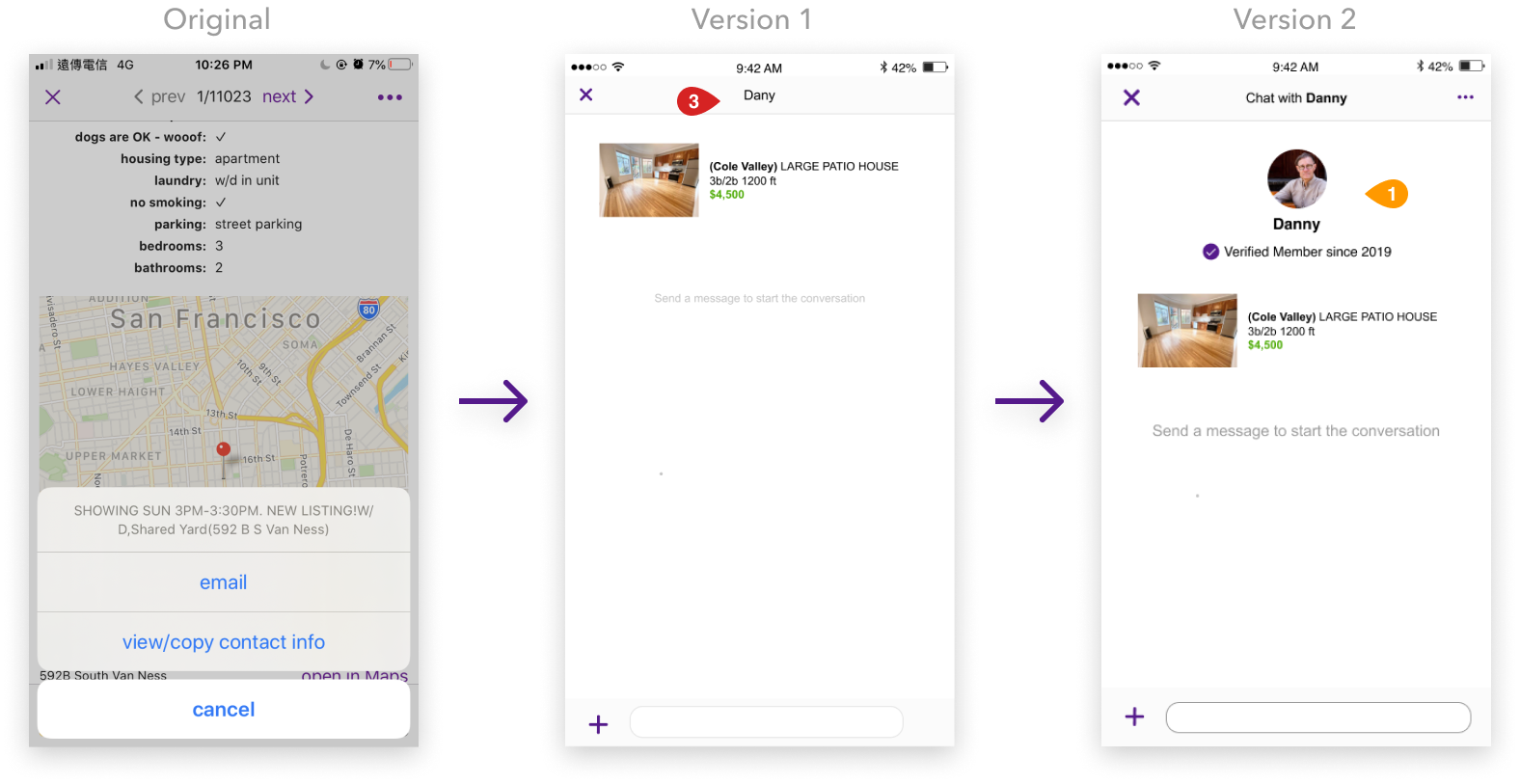
User Suggestions
![]()
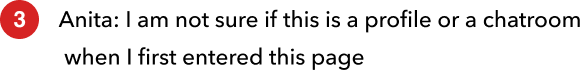
Improvements
![]()
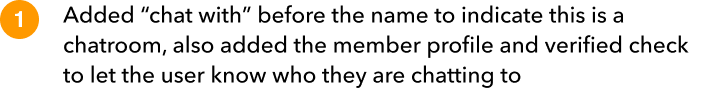
6.6 Iterations - Favorites
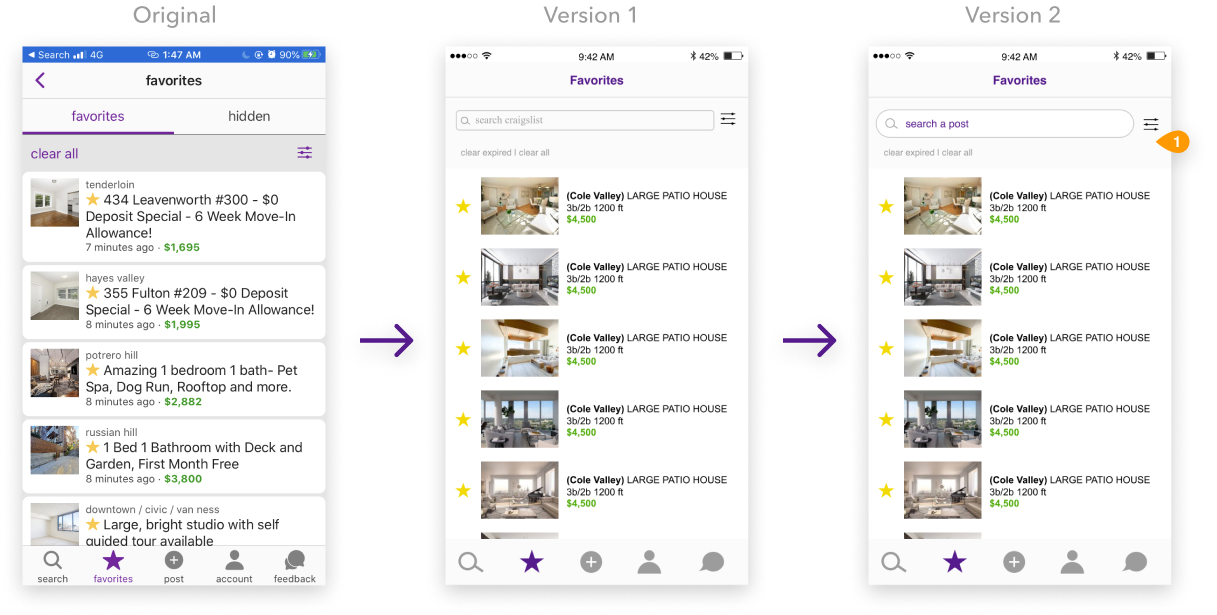
Improvements
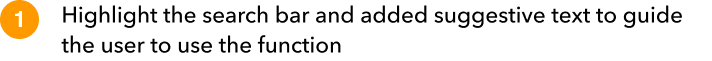
07
Final Prototype
07
Final Prototype
7.1 Final Designs Outcome
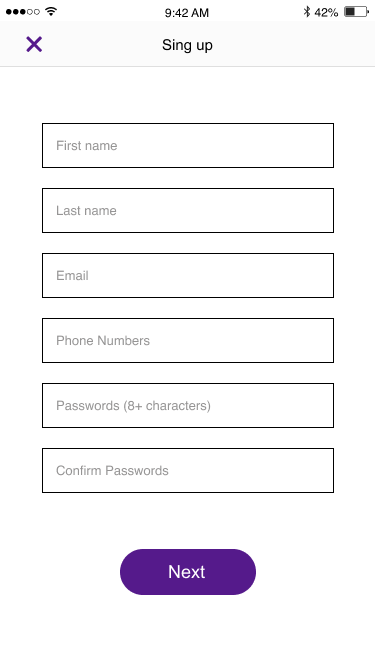
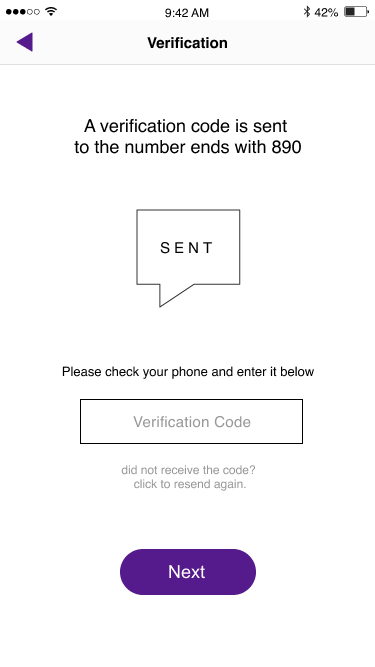
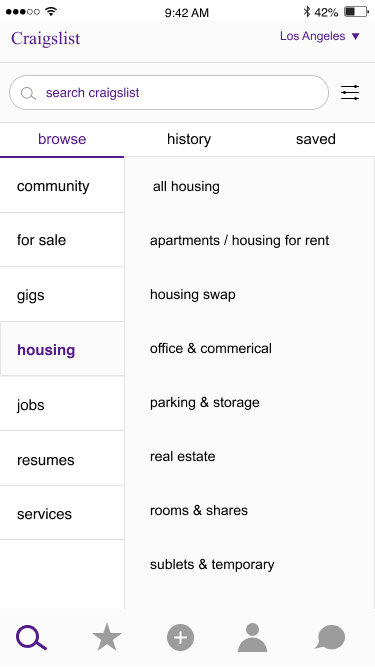
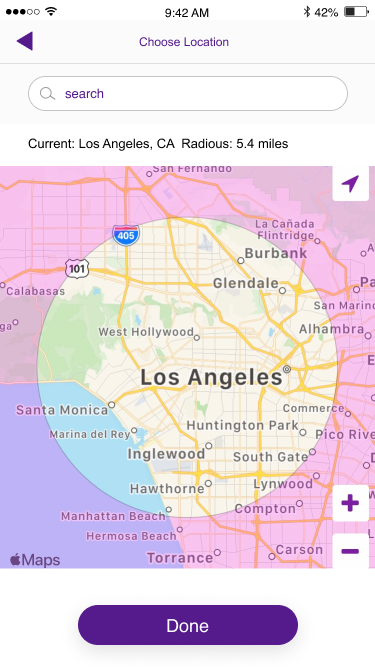
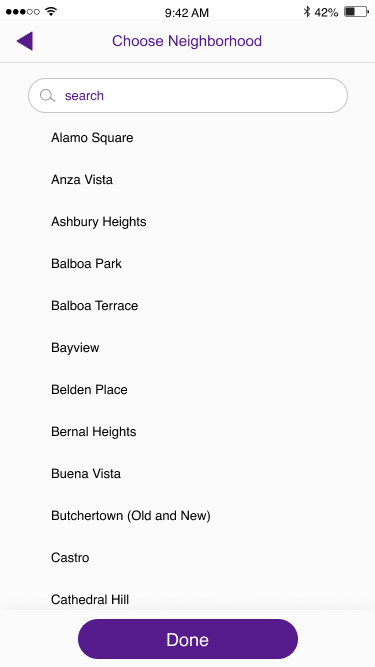
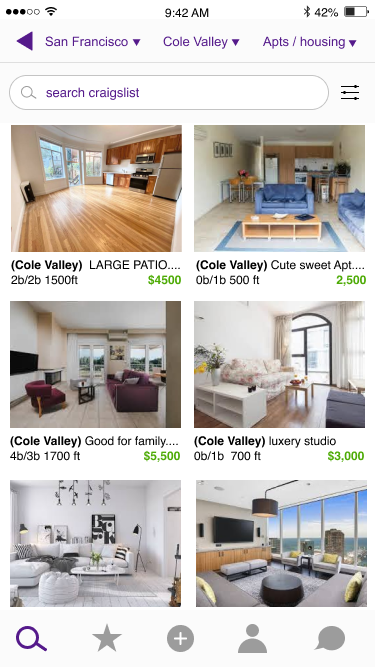
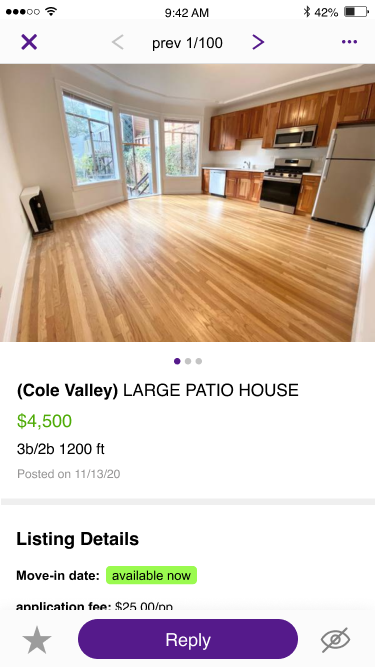
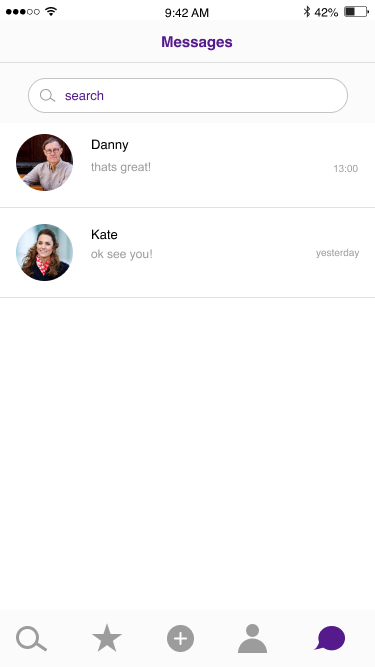
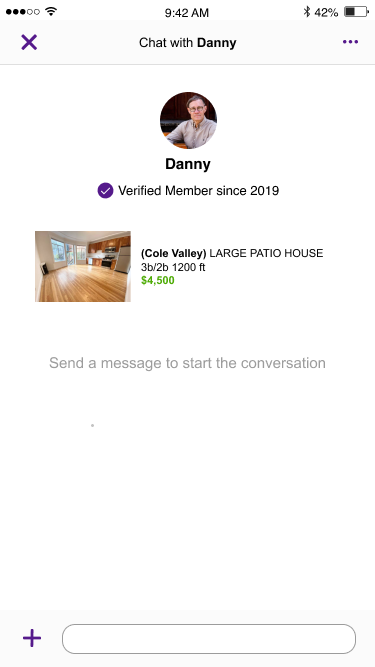
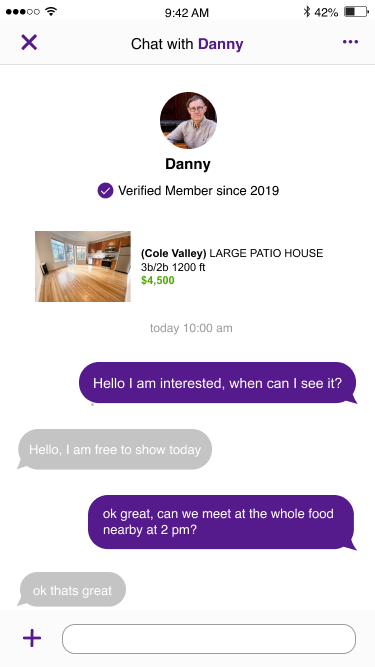
7.2 Live Prototype
Yung Chuan Su 2024
